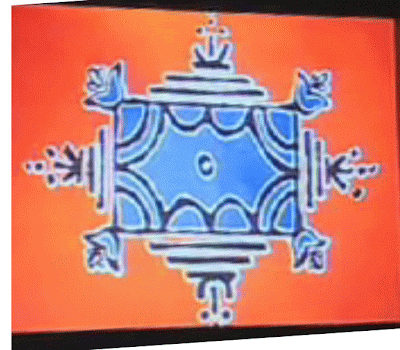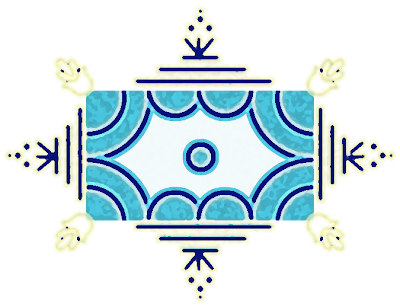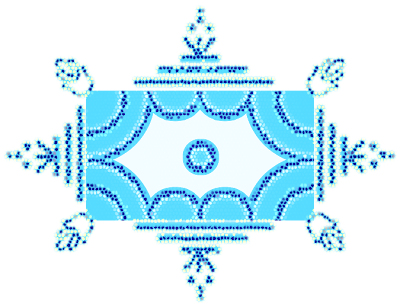Home Access Problem – Please help!
When I’m visiting schools lately and talking about the home access scheme and how great it will be I’m always slapped across the face(baby powder included) by one huge, big, stinky question.
I try to encourage schools to allow pupils to bring their laptop in from home, when I ask the school:
Teacher: “What about the kids who don’t get a laptop from the scheme?”
Me: Erm…??
Please help me answer the question!
Nearly all of the schools I work with have good enough wireless coverage to support this so it makes sense, right? We have technical solutions in place for antivirus, updates and other technical risks..
Installing Etherpad on Windows (CYGWIN)
The new documentation for how to deploy Etherpad Lite on Windows is available here — You should refer to this.
BELOW IS THE OLD DOCUMENTATION FOR ETHERPAD FULL
Grab the latest Etherpad .zip from http://etherpad.org and extract to c:\etherpad
Download and install Cygwin from http://www.cygwin.com/ – use defaults
Download Scala from http://www.scala-lang.org/sites/default/files/linuxsoft_archives/downloads/distrib/files/scala-2.7.7.final.zip and extract to c:\etherpad\scala-2.7.7
Download and install MySQL server from http://dev.mysql.com/downloads/mysql/
Create a MySQL database “etherpad” and a database user “etherpad”
Download the MySQL connector from http://dev.mysql.com/downloads/mirror.php?id=402367 and extract to c:\etherpad\mysql-connector-java-5.1.16
Download Java from http://www.oracle.com/technetwork/java/javase/downloads/jdk-6u25-download-346242.html and extract to c:\etherpad\JDK1.6_23
Open Cygwin (doubleclick on icon)
Change directory to Etherpad:
cd /cygdrive/c/Etherpad/
Copy the Libraries from one folder to another (temp fix):
cp /cygdrive/c/Etherpad/infrastructure/lib/* /cygdrive/c/Etherpad/infrastructure/ace/lib
Begin your build (if this errors check your task manager and check there are no java instances running that may cause a conflict):
bin/build.sh
Copy the default config to the correct location:
cp etherpad/etc/etherpad.localdev-default.properties etherpad/etc/etherpad.local.properties
Edit etherpad/etc/etherpad.local.properties and set
etherpad.SQL_JDBC_URL = jdbc:mysql://localhost:3306/etherpad
etherpad.SQL_PASSWORD = yoursqlpassword
etherpad.SQL_USERNAME = etherpad
etherpad.adminPass = somestrongpassword
topdomains = yourhostname.com,localhost
You can now run etherpad via:
bin/run.sh
Access your Etherpad server at:
http://localhost:9000/
BELOW IS THE OLD DOCUMENTATION THAT I AM LEAVING FOR THE SAKE OF HISTORY AND FOR REFERENCE. DAVE. WE CAME A LONG WAY DAVE.. IT’S BEEN EMOTIONAL :~
Below is my documentation that is sketchy, you should follow this guide instead.
In Windows:
– Install Java, Scala, MySQL, mysqlconnector and Mercurial under Windows.
– JAVA should be set to the java executable.
– JAVA_HOME should be set to the main jdk directory.
– SCALA should be set to the scala executable.
– SCALA_HOME should be set to the main scala distribution directory.
– PATH should contain $JAVA, $SCALA, and mysql
– MYSQL_CONNECTOR_JAR should be set to the mysql-connector JAR file included in the mysql-connector download.
– Install Cygwin.
These Files are needed in /etherpad/trunk/ since the archive holds files both in the etherpad and the infrastructure subfolder.
- Make a backup of your bin folder
- Extract the contents of the above .Rar file to the bin folder
- Run bin/rebuildjar.sh
- After installation run bin/run-local.sh
See also:
Etherpad-win repository all props to Gyokuro: http://bitbucket.org/gyokuro/etherpad-win/overview/
Etherpad-win wiki all props to Gyokuro: http://bitbucket.org/gyokuro/etherpad-win/wiki/)
Let the recording begin!

This week we made a start on recording footage for the digital camcorder reviews. Above you can see the cameras we are using.