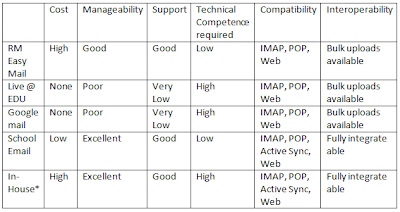Excluded from this comparison are “internal only” email systems as I fail to see how they offer anything more than the systems that offer both internal and external access with an option to turn off external access.. Also excluded are VLE “solutions” that “have” email because let’s face it, if I was comparing dishwashers I wouldn’t include fitted kitchens….
Part 2 coming next week.